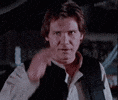How to Close Your goLance Account
We're sorry to see you go! If you have decided to close your goLance account, here's what you need to know before contacting customer service to do so:
Close all your active contracts: If you have any active contracts with clients or freelancers, it's essential to complete them before closing your goLance account. Ensure that all work has been delivered and that your clients are satisfied. It's also important to leave feedback for your clients or freelancers if you haven't done so already. Providing feedback is essential in maintaining the goLance community's trust and helps future clients/ freelancers make informed decisions.
Once you have completed the above requirements, you can contact goLance customer service to request the closure of your account. They will guide you through the process and answer any questions you may have.
Please note that after closing your goLance account, you will no longer have access to any information or content associated with your account. It's essential to download any necessary information or files before closing your account permanently.

How to delete my profile?
We understand that you may want to delete your account, we'll be sorry to see you go but we're here to guide you through the process. Here are the steps you need to follow:-
First, click on your picture located on the top right corner of the page.
-
Next, select "Account Settings" from the drop-down menu.
-
Click on "Delete" at the bottom of the page to initiate the account deletion process.
If you have active companies, job or contracts your should close them before.
Please ensure that before you delete your account that you have saved all important information, once your account has been deleted, all information will be erased permanently
If there's anything we can do to improve your experience, please don't hesitate to let us know.